chapter 14. 탬플릿 객체 감지
 이번에는 지정된 탬플릿을 이용한 객체 감지에 대해 알아보자.
이번에는 지정된 탬플릿을 이용한 객체 감지에 대해 알아보자.
OpenCV MatchTemplate()함수와 MinMaxLoc()함수를 사용한다.
탬플릿 매칭
먼저 레퍼런스 이미지와 탬플릿 이미지를 로드 하고, result Mat를 구성한다.
//read image
using (Mat refMat = src.Clone())
using (Mat tplMat = ReadImage())
using (Mat res = new Mat(refMat.Rows - tplMat.Rows + 1, refMat.Cols - tplMat.Cols + 1, MatType.CV_32FC1))
{
.....
}
Gray 이미지로 변환을 하고 MatchTemplate를 실행
//Convert input images to gray
Mat gref = refMat.CvtColor(ColorConversionCodes.BGR2GRAY);
Mat gtpl = tplMat.CvtColor(ColorConversionCodes.BGR2GRAY);
Cv2.MatchTemplate(gref, gtpl, res, TemplateMatchModes.CCoeffNormed);
Cv2.Threshold(res, res, 0.8, 1.0, ThresholdTypes.Tozero);
이후 MinMaxLoc() 함수를 통하여 매치하는 객체의 위치 값을 찾는다. 하나의 객체를 찾는경우 max value가 가장 높은 것을 찾으면 되고, 여러개의 객체를 찾는경우 max value 임계치를 지정하여 반복문을 활용하면 된다.
while (true)
{
double minval, maxval, threshold = 0.8;
Point minloc, maxloc;
Cv2.MinMaxLoc(res, out minval, out maxval, out minloc, out maxloc);
if (maxval >= threshold)
{
//draw a rectangle of the matching area
Rect r = new Rect(new Point(maxloc.X, maxloc.Y), new Size(tplMat.Width, tplMat.Height));
Cv2.Rectangle(refMat, r, Scalar.Red, 2);
//fill in the res mat so you don't find the same area again in the minmaxloc
Cv2.FloodFill(res, maxloc, new Scalar(0));
}
else
{
break;
}
}
전체 소스
private void btnTempDetection_Click(object sender, EventArgs e)
{
//read image
using (Mat refMat = src.Clone())
using (Mat tplMat = ReadImage())
using (Mat res = new Mat(refMat.Rows - tplMat.Rows + 1, refMat.Cols - tplMat.Cols + 1, MatType.CV_32FC1))
{
//Convert input images to gray
Mat gref = refMat.CvtColor(ColorConversionCodes.BGR2GRAY);
Mat gtpl = tplMat.CvtColor(ColorConversionCodes.BGR2GRAY);
Cv2.MatchTemplate(gref, gtpl, res, TemplateMatchModes.CCoeffNormed);
Cv2.Threshold(res, res, 0.8, 1.0, ThresholdTypes.Tozero);
while (true)
{
double minval, maxval, threshold = 0.8;
Point minloc, maxloc;
Cv2.MinMaxLoc(res, out minval, out maxval, out minloc, out maxloc);
if (maxval >= threshold)
{
//draw a rectangle of the matching area
Rect r = new Rect(new Point(maxloc.X, maxloc.Y), new Size(tplMat.Width, tplMat.Height));
Cv2.Rectangle(refMat, r, Scalar.Red, 2);
//debug
String msg = $"MinVal={minval.ToString()} MaxVal={maxval.ToString()} MinLoc={minloc.ToString()} MaxLoc={maxloc.ToString()} Rect={r.ToString()}";
MessageBox.Show(msg);
//fill in the res mat so you don't find the same area again in the minmaxloc
//Rect outRect;
//Cv2.FloodFill(res, maxloc, new Scalar(0), out outRect, new Scalar(0.1), new Scalar(1.0), FloodFillFlags.Link4);
Cv2.FloodFill(res, maxloc, new Scalar(0));
}
else
{
break;
}
}
using (new Window("refMat", WindowMode.AutoSize, refMat))
using (new Window("tplMat", WindowMode.AutoSize, tplMat))
using (new Window("gref", WindowMode.AutoSize, gref))
using (new Window("gtpl", WindowMode.AutoSize, gtpl))
{
//Wait until user finishes (space or esc)
while (true)
{
int c = Cv2.WaitKey(20);
if ((char)c == 27 | (char)c == 32)
{
//SetDstImage();
Cv2.DestroyAllWindows();
break;
}
}
}
}
}
탬플릿 이미지

결과
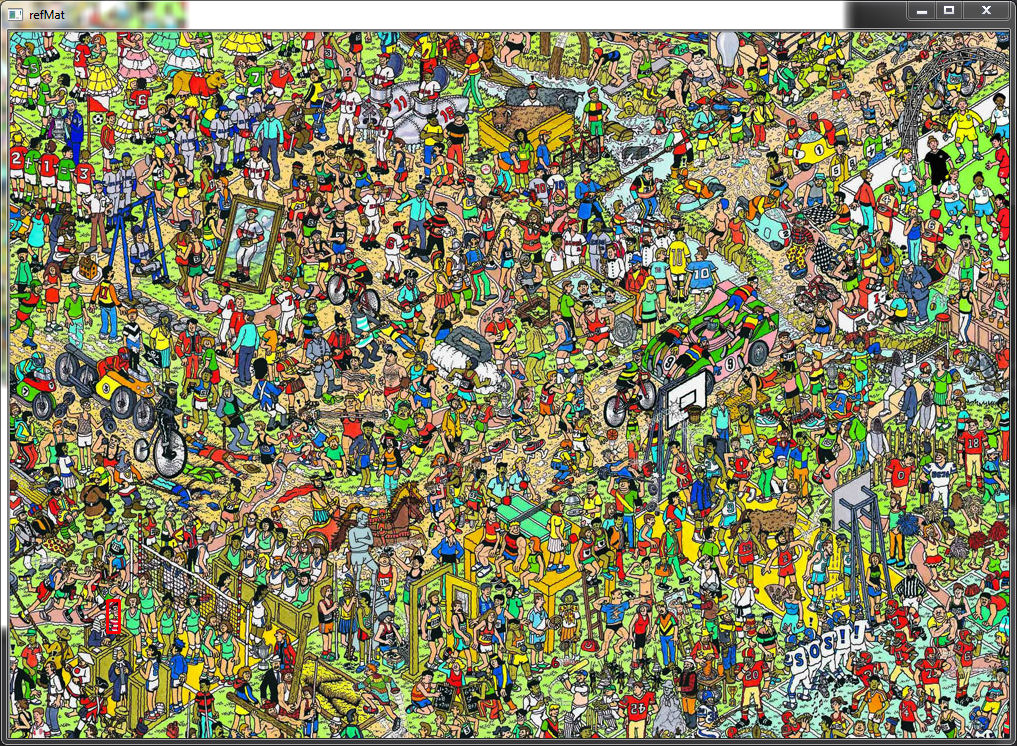
Leave a comment